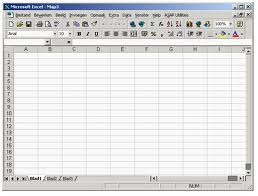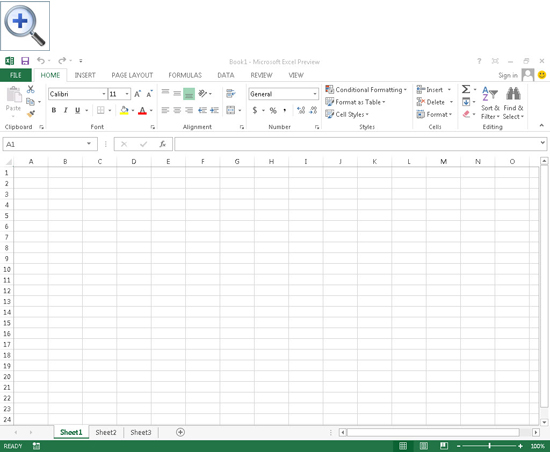Tuesday, March 12, 2013
Making a Poster
In making a poster, you can make use of the gradient tool(mentioned at another post)... You can also use the brushes which function like stamps.... You can use different font styles and sizes for the words and catch phrases you will use...
Saturday, March 9, 2013
Gradient tool
Gradients are a great way to add that little something extra to a
background or image. According to Adobe, “The Gradient tool creates a
gradual blend between multiple colors.” Pretty straightforward, right?
Like many of the other tools, the Gradient Tool (G) will not work if your document is in Bitmap or Indexed mode. So, you will have to change the mode of the image if you are opening an existing .gif or .bmp file. To determine what mode your file is in:
You can use the gradient tool for background for tarpaulins and posters...
Like many of the other tools, the Gradient Tool (G) will not work if your document is in Bitmap or Indexed mode. So, you will have to change the mode of the image if you are opening an existing .gif or .bmp file. To determine what mode your file is in:
- Click the IMAGE menu.
- Choose MODE from the menu.
You can use the gradient tool for background for tarpaulins and posters...
Sharpen tool
Sharpen - increases contrast in the areas where you paint.
The Sharpen tool in Photoshop Elements increases the contrast among adjacent pixels to give the illusion that things are sharper. This tool should be used with restraint, however. Sharpen can quickly give way to overly grainy and noisy images if you’re not cautious. Use a light hand and keep the areas you sharpen small.
The Sharpen tool in Photoshop Elements increases the contrast among adjacent pixels to give the illusion that things are sharper. This tool should be used with restraint, however. Sharpen can quickly give way to overly grainy and noisy images if you’re not cautious. Use a light hand and keep the areas you sharpen small.
Blur Tool
Blur Tool - blurs the area where you paint.
The Blur Tool does what it says on the tin - it blurs out sections of your photo or artwork. For all of these tools you will need to select a brush that is appropriate for the job you are going to do. You can manage the strength of the blur with the strength option.
The Blur tool also erases some pixels so your picture will not look pixelated....
The Blur Tool does what it says on the tin - it blurs out sections of your photo or artwork. For all of these tools you will need to select a brush that is appropriate for the job you are going to do. You can manage the strength of the blur with the strength option.
The Blur tool also erases some pixels so your picture will not look pixelated....
The Smudge Tool
Smudge - blends the pixels where you paint simulating the action of dragging a finger through wet paint.
This is how you use the tool:
The Smudge Tool spreads and mixes content of image areas:
Tool spreads and mixes content of image areas:
 Sources:
Sources:
Definition
How to
This is how you use the tool:
The Smudge
- In the Toolbox, select the Smudge
Tool.
- Choose brush size and style.
- Set the tool's strength.
- Drag on the image.
- In the Options bar, you can also specify the effect's "Mode"
Definition
How to
Editing; Auto-Contrast
The Auto Contrast command adjusts
image contrast automatically. Because Auto Contrast does not adjust
channels individually, it does not introduce or remove color casts.
It clips the shadow and highlight values in an image and then maps the
remaining lightest and darkest pixels in the image to pure white
(level 255) and pure black (level 0). This makes the highlights
appear lighter and shadows appear darker.
To visit the original site, click here.
To visit the original site, click here.
Layers of Photoshop
Like a cake, photoshop has layer. It can be confusing sometimes but they make your work more manageable because you can easily erase the not-so-good layers and add another layer which you can work on again. if you are editing a picture, you can also create a new layer with the same picture and work on it so later you can compare which is better your edited picture or the old one.....
Creating a Logo; Which one is easier to use?
For me, it's easier to create a logo in photoshop because it has more "equipments" that you can use.Although it is somewhat confusing if you don't know which layer to activate so you have to make the trial and error method to know which layer you are going to work on, you can make your logo more beautiful because of the special effects you can work with, like emboss, shadow and glow.
Friday, March 8, 2013
All about Paint
Paint (formerly Paintbrush for Windows) is a simple graphics painting program that has been included with all versions of Microsoft Windows. It is often referred to as MS Paint or Microsoft Paint. The program opens and saves files as Windows bitmap (24-bit, 256 color, 16 color, and monochrome, all with the .bmp extension), JPEG, GIF (without animation or transparency, although the Windows 98 version, a Windows 95 upgrade, and the Windows NT4 version did support the latter), PNG (without alpha channel), and TIFF (without multiple page support). The program can be in color mode or two-color black-and-white, but there is no grayscale
mode. For its simplicity, it rapidly became one of the most used
applications in the early versions of Windows—introducing many to
painting on a computer for the first time—and still has strong
associations with the immediate usability of the old Windows workspace
For more information,(or to visit the original site), click this link.
For more information,(or to visit the original site), click this link.
Microsoft Paint, a very very very(1000 times) soft kind of paint
People who are on the other side of the digital divide(those who do not use computers) will understand the term "Microsoft Paint" as a "very very very very very soft kind of paint", but for us, it is an application that allows us to paint, edit, crop, separate,etc. pictures and other graphics.
Wednesday, January 16, 2013
The next level
"This isn't the level, the next level's the level"
-Pedro, Rio the movie(dreamworks)
Start of 4th quarter
fourth quarter is all about images and photography. grade 7 students are expected to be studying how to edit pictures on Adobe Photoshop and MS paint. We will need these skills to finish our project, design for a magazine cover.
-Pedro, Rio the movie(dreamworks)
Start of 4th quarter
fourth quarter is all about images and photography. grade 7 students are expected to be studying how to edit pictures on Adobe Photoshop and MS paint. We will need these skills to finish our project, design for a magazine cover.
MS Excel:human
A) Both has cells(of course)
B) Our Learning is continuous and seems to be never ending, like the cells of Excel
C) Each cell can be formatted according to your criteria, our emotions can also be controlled/shown according to your temperance
B) Our Learning is continuous and seems to be never ending, like the cells of Excel
C) Each cell can be formatted according to your criteria, our emotions can also be controlled/shown according to your temperance
Computer Brainteasers
From http://www.braingle.com/brainteasers/teaser.php?op=2&id=402&comm=0
There is a device that can add, subtract, multiply, divide, do any mathematical problem, write in any language, find out any universal problem, tell you any secret, and solve all human questions. It was invented quite a long time ago, is small enough to fit in your pocket, has a deleting device on it as standard equipment and only costs a few cents. How can a store sell such a magnificent device for a few cents without losing money? What is this great product and why hasn't the world used it for its maximum power?
From http://www.braingle.com/brainteasers/44337/computer-mix-up.html
Katie, Peter and Thomas were fighting for which computer they would get in the house. Use these clues to find out who got a computer in which room and what game they were playing.
1. The computer in the study was being used by someone playing minesweeper.
2. Tetris was being played by Peter.
3. The dining room was not being used by Peter or Thomas.
4. Thomas was not in the lounge room but was playing minesweeper.
5. Katie wasn't playing tetris.
6. Peter was in the lounge room.
Computer 1.
- lounge room
- Peter
- tetris
Computer 2.
- study
- Thomas
- minesweeper
Computer 3.
- dining room
- Katie
- pinball
From http://www.braingle.com/brainteasers/13523/computer-virus.html
So the code starts at 12 o'clock, thus the first letter is the same as the real text. The second letter is 1 letter after the real text, the third 2, etc., until the 12th, and then you're back to 12 o'clock and it starts again.
So what did Philomath type?
Shall I compare thee to a summer's day?
Thou art more lovely and more temperate:
Rough winds do shake the darling buds of May,
And summer's lease hath all to short a date.
There is a device that can add, subtract, multiply, divide, do any mathematical problem, write in any language, find out any universal problem, tell you any secret, and solve all human questions. It was invented quite a long time ago, is small enough to fit in your pocket, has a deleting device on it as standard equipment and only costs a few cents. How can a store sell such a magnificent device for a few cents without losing money? What is this great product and why hasn't the world used it for its maximum power?
Answer
It's a pencil.From http://www.braingle.com/brainteasers/44337/computer-mix-up.html
Katie, Peter and Thomas were fighting for which computer they would get in the house. Use these clues to find out who got a computer in which room and what game they were playing.
1. The computer in the study was being used by someone playing minesweeper.
2. Tetris was being played by Peter.
3. The dining room was not being used by Peter or Thomas.
4. Thomas was not in the lounge room but was playing minesweeper.
5. Katie wasn't playing tetris.
6. Peter was in the lounge room.
Answer
Here are the answers -Computer 1.
- lounge room
- Peter
- tetris
Computer 2.
- study
- Thomas
- minesweeper
Computer 3.
- dining room
- Katie
- pinball
From http://www.braingle.com/brainteasers/13523/computer-virus.html
Philomath sits down at his computer at twelve
o'clock and starts his English assignment. He types the first four
sentences and then discovers to his amazement that a strange virus seems
to have affected his computer. For even though he types in English and
according to the correct letters as denoted by his keyboard, a baffling
array of letters appear. Below is a transcript of what he typed:
Sicop n ivuykce ujhi yu h adwxes'u ged?
Zowd kct nqui qucmug lne orvj zluyocaug:
Uszmo erxos ep vlfql bqo oasnlrl hblb yq Mcb,
Esj zcvwpr't nhexk oicr llm vr wmuyb j nltf.
He has forgotten what he has written so he tries to decipher the code to avoid having to start again. After one hour, he still hasn't figured it out. He then looks at the clock on the wall and decodes his assignment.
What is the virus doing and what does the above say?
Sicop n ivuykce ujhi yu h adwxes'u ged?
Zowd kct nqui qucmug lne orvj zluyocaug:
Uszmo erxos ep vlfql bqo oasnlrl hblb yq Mcb,
Esj zcvwpr't nhexk oicr llm vr wmuyb j nltf.
He has forgotten what he has written so he tries to decipher the code to avoid having to start again. After one hour, he still hasn't figured it out. He then looks at the clock on the wall and decodes his assignment.
What is the virus doing and what does the above say?
Answer
The clue lies in the fact that he looks at the clock. He starts at 12 o'clock. When you look at an analogue clock the hour hand and the minute hand point to the same number. One hour later there is a difference of 1, namely the minute hand is pointing to the 12 and the hour hand to the 1.So the code starts at 12 o'clock, thus the first letter is the same as the real text. The second letter is 1 letter after the real text, the third 2, etc., until the 12th, and then you're back to 12 o'clock and it starts again.
So what did Philomath type?
Shall I compare thee to a summer's day?
Thou art more lovely and more temperate:
Rough winds do shake the darling buds of May,
And summer's lease hath all to short a date.
Issues on Cyberspace
Blocking of Access
The cybercrime law/ republic act 8484 allows the Department of Justice to block a user's access to a network, website, forum, chatroom, etc.. Maybe that's why people(senators and individual) or group of people(party lists) oppose it. They say that it hinders an individual's freedom of expression and speech. Many people believe that the said Act hinders us from expressing ourselves because we are afraid to be punished.
Sunday, January 13, 2013
Cybercrime Law in the Philippines
The Philippines is now a country which says no to cyber crime.
The Cybercrime Prevention Act of 2012, officially recorded as Republic Act No. 10175, is a law in the Philippines approved on 12 September 2012. It aims to address legal issues concerning online interactions and the Internet in the Philippines. Among the cybercrime offenses included in the bill are cybersquatting, cybersex, child pornography, identity theft, illegal access to data and libel.
While hailed for penalizing illegal acts done via the internet that
were not covered by old laws, the act has been criticized for its
provision on criminalizing libel, which is perceived to be a curtailment
in freedom of expression.While laws such as the Electronic Commerce Act of 2000 (Republic Act No. 8792)
regulated certain computer-related activities, these laws did not
provide a legal basis for criminalizing crimes committed on a computer
in general: for example, Onel de Guzman, the computer programmer charged
with purportedly writing the ILOVEYOU
computer worm, was ultimately not prosecuted by Philippine authorities
due to a lack of legal basis for him to be charged under existing
Philippine laws at the time of his arrest.(wikipedia)
Many critics and experts say that the cybercrime law violates the freedom of speech and expression therefore they organized campaigns for the members of the congress to vote against it so it will not be legalized. however, most senators and congressmen vote to support for the said law and was legalized on September 12, 2012
Benefits of Microsoft Excel
Microsoft Excel is a kind of spreadsheet which helps people organize and present their data with graphs, tables and charts. There are many benefits of MS Excel. For teachers, businessmen(and women), for students, and for everyone who needs to arrange their data easily. For instance, teachers will have less trouble in computing for getting the average, the equivalent and the final grades. Businessmen can present their data of their gains and losses in a chart/graph. Students can now easily make tables for their homework which includes differentiating and "make-graph-about-it". Also, we can easily compare data from the results we get from surveys, the up-and-downs of the economy and many more....
Thursday, January 10, 2013
Microsoft Excel; Old and New
The first versions of Microsoft Excel contained limited cells due to the limited storage of computers before, unlike nowadays, MS Excel contains thousands of cells allowing the user to use more cells, functions and formulas.
MS Excel 1997
MS Excel 2000

MS Excel 2003
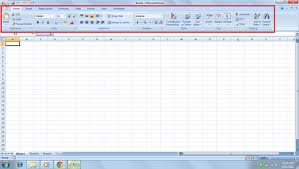
MS Excel 2007

MS Excel 2010
MS Excel
2013, Latest Version
MS Excel 1997
MS Excel 2000

MS Excel 2003
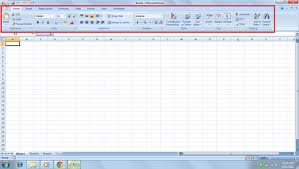
MS Excel 2007

MS Excel 2010
MS Excel
2013, Latest Version
To Highlight, Emphasize and Visualize based on criteria
The Conditional Formatting is the button for you to highlight interesting cells, emphasize unusual values and visualize data based on criteria.
It helps us, users, avoid using the find-the-cell-fill-it-up maneuver and therefore save time, energy(and electricity). It also minimize the possibility that you will be confused and commit mistakes.
It helps us, users, avoid using the find-the-cell-fill-it-up maneuver and therefore save time, energy(and electricity). It also minimize the possibility that you will be confused and commit mistakes.
Tuesday, January 1, 2013
Subscribe to:
Comments (Atom)